This is for IOS, After going to download link and starting download…
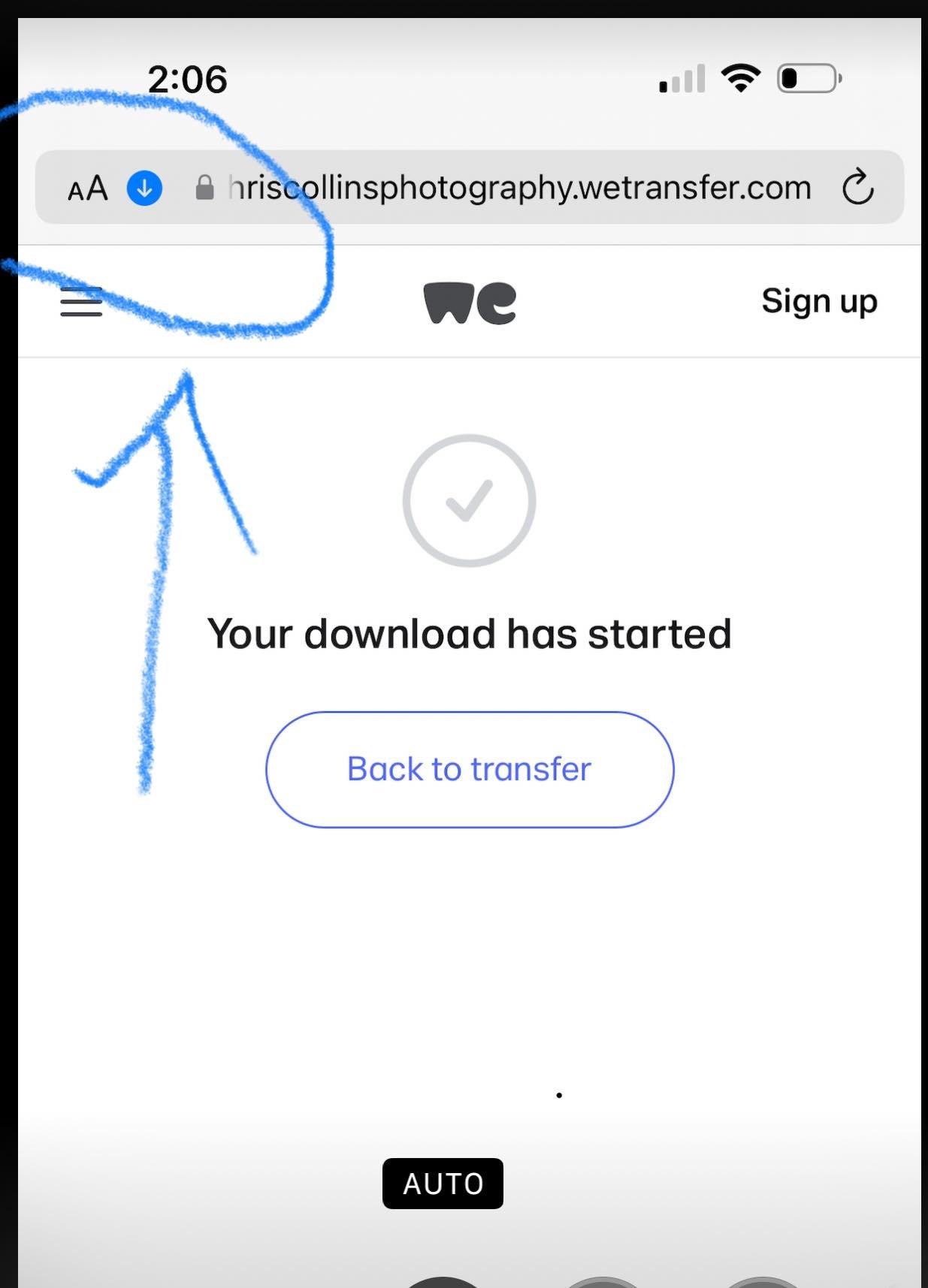
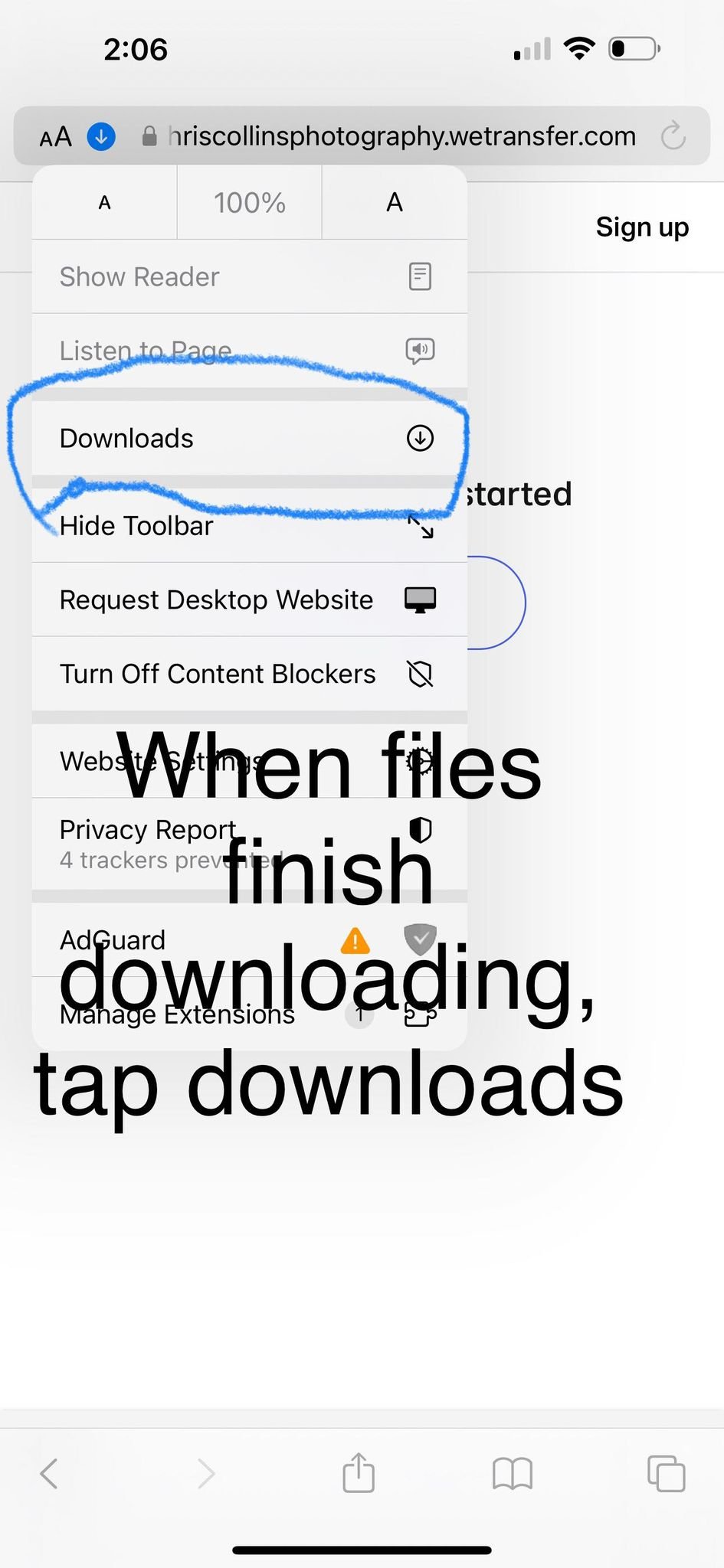
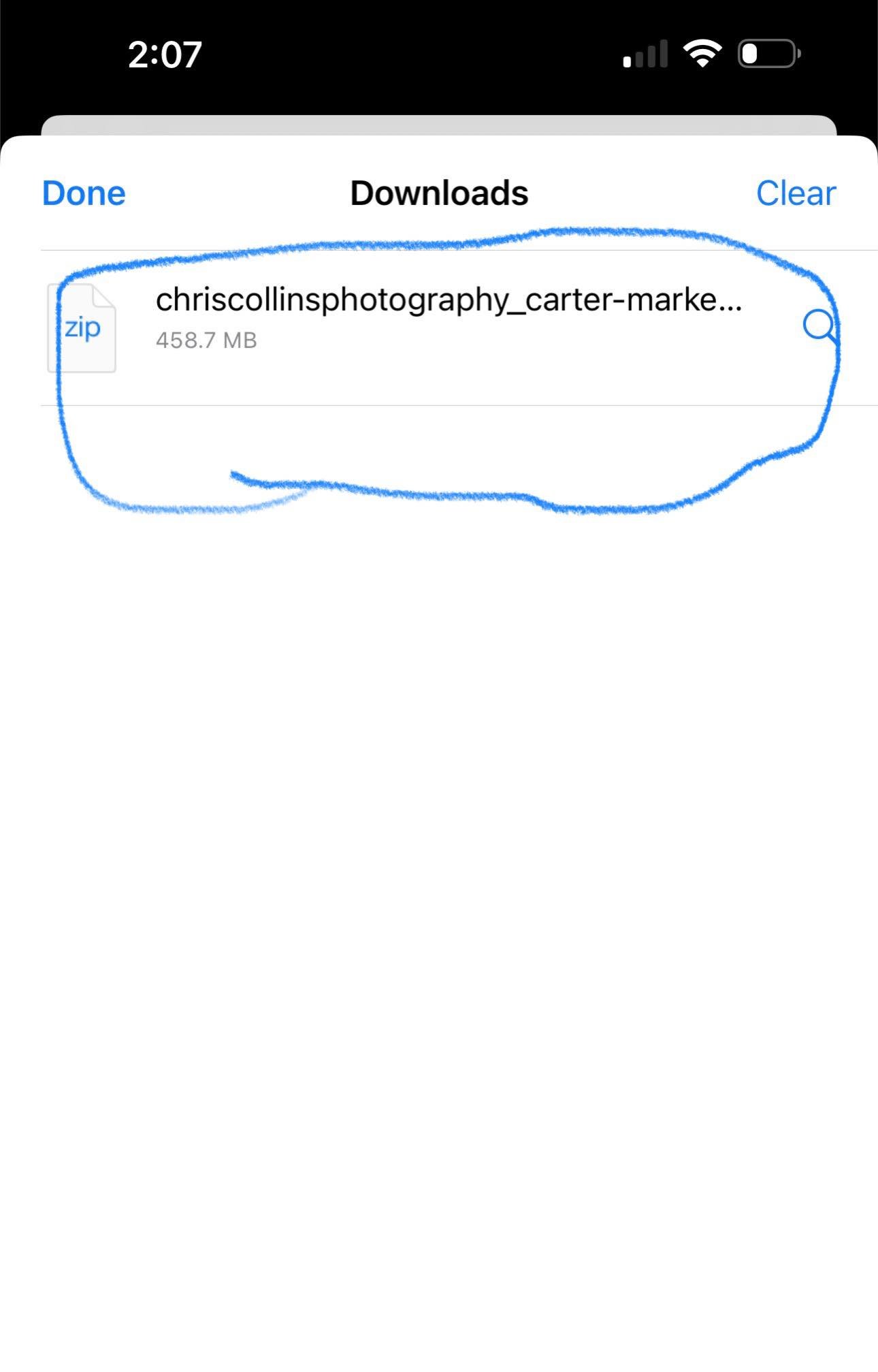
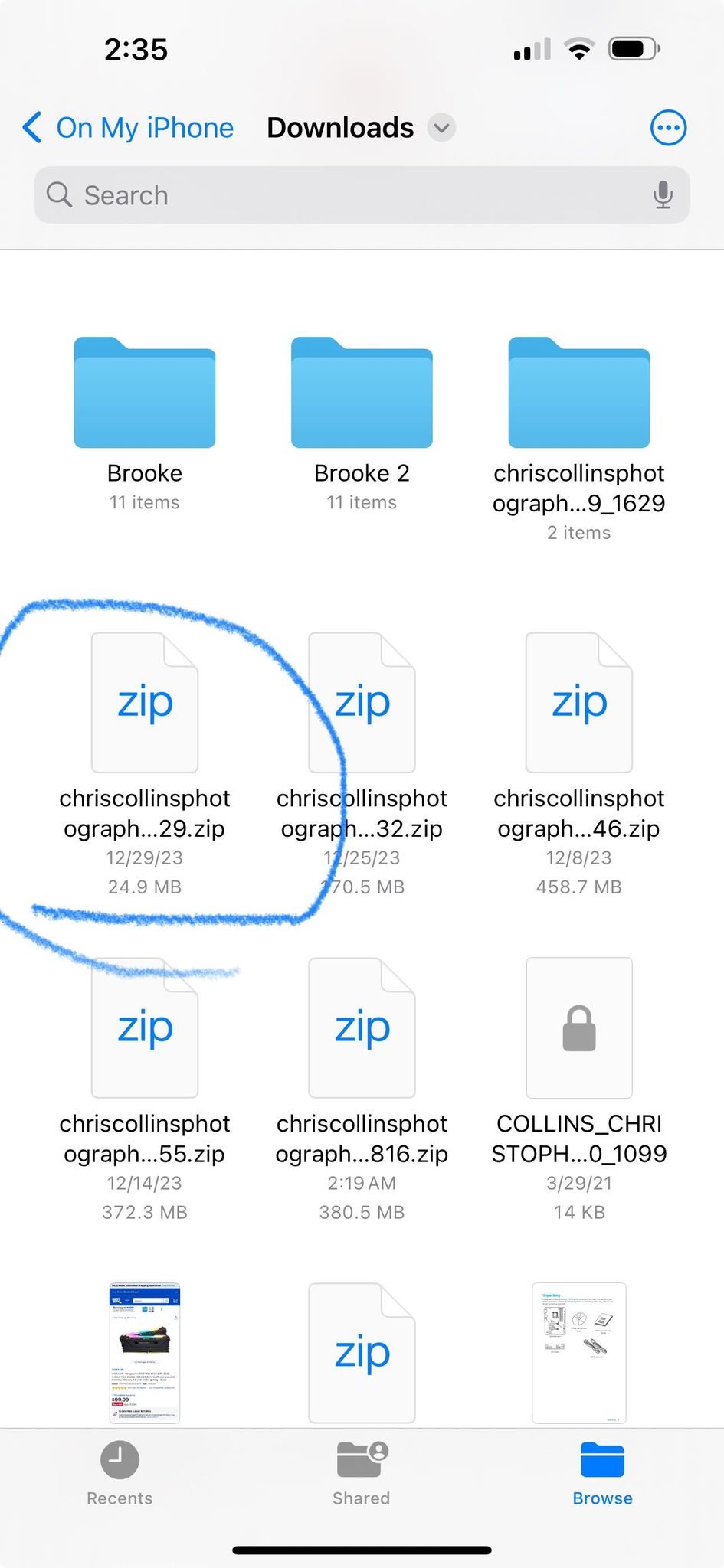
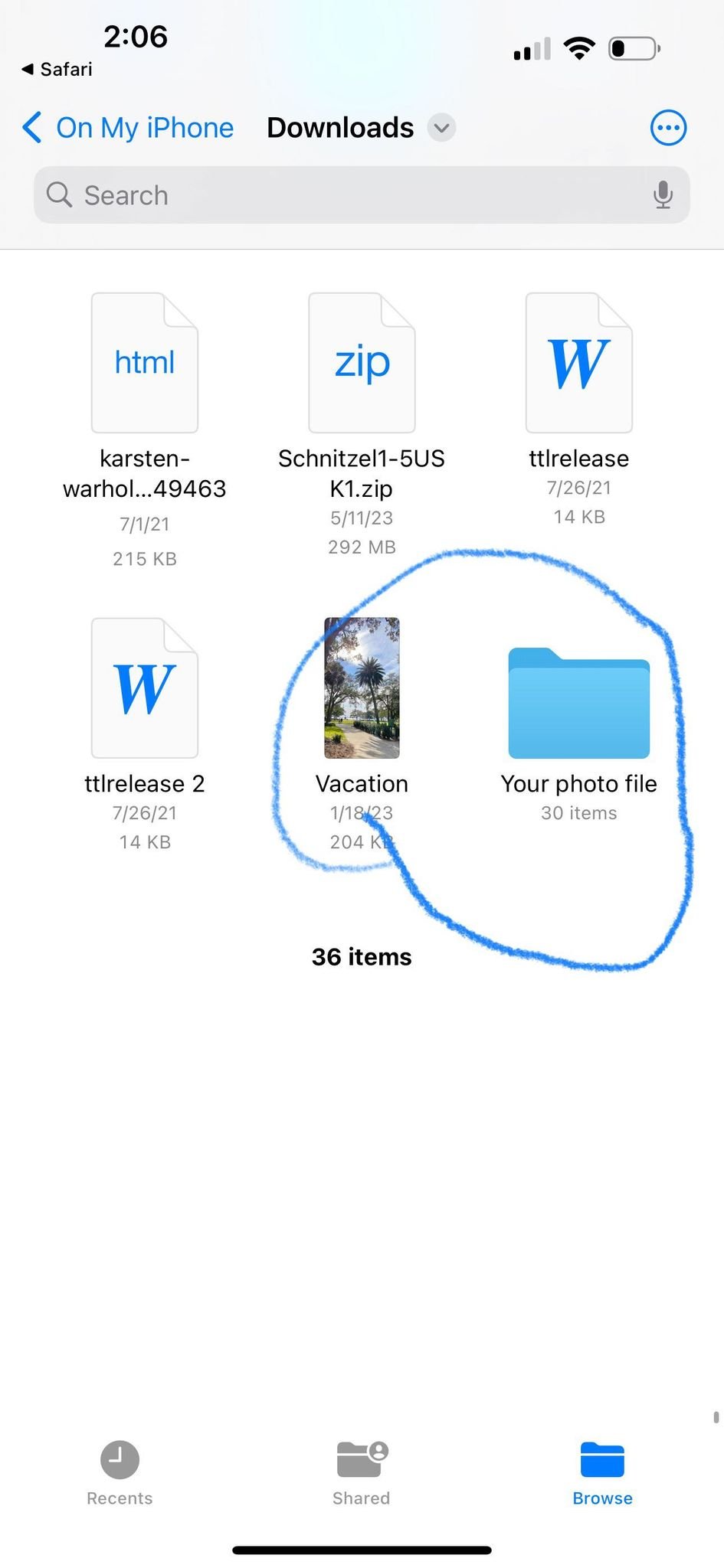
-Look for name of your zip file (The name of zip file may start with “chriscollinsphotography” Or your name… files in your download folder should be in alphabetical order)
-Open your files app, tap on zip file to unzip, then open the unzipped file to view photos!
This method keeps your stored photos in FULL RESOLUTION QUALITY, DO NOT SCREENSHOT THEM. You can tap the top arrow next to name of image example DSC1022 when viewing each photo and select “save to camera roll” to view photos easier on your phone. Sending the photos via text or email will compress/downgrade the image quality. When making prints always use/upload the original photos from this folder to your chose of print website.